What’s the Windows 11 release date? Microsoft announced Windows 11 on June 24, 2021, and the official public release date is Oct. 5, 2021. If you want to experience Windows 11 OS, you can download and install its Insider Preview Build or update your Windows 10 OS to Windows 11.
Windows 11 Release Date
Microsoft has revealed its newest OS, Windows 11, on June 24, 2021. Insiders and enthusiasts can download and experience the new Windows 11 OS now.
Windows 11 Official Release Date for Public to Download
Windows 11 official release date to the public is set for October 5, 2021.
Windows 11 New Features
Start: Windows 11 Start menu has changed. It includes some pinned apps at the center and shows your recently opened files or activities. To view the whole list of apps like that in Windows 10 Start, you can click the All apps button.
Taskbar: The Taskbar of Windows 11 is also centered with new animations.
File Explorer: Windows 11 File Explorer is more modern and with a new command bar.
Themes: Windows 11 includes both dark and light mode. It also provides many other themes and lets you make Windows as you like.
Multitasking: Includes a more creative multitasking feature.
New Microsoft Store: Windows 11 supports Android apps in the new Microsoft Store. You can use your favorite Android apps on Windows now.
Microsoft Teams: It is integrated into the Windows 11 user interface and is accessible with the taskbar.
For more detailed features of Windows 11, you can visit Microsoft's official website: https://www.microsoft.com/en-us/windows/windows-11.

Will Windows 11 Be a Free Update?
On the Windows 11 launch date, Microsoft indicates that Windows 11 will be available as a free upgrade to compatible Windows 10 devices through Windows Update when it rolls out. It means that if you upgrade from Windows 10, you can retain your license and remain activated.
But for OEMs or standalone purchases, it may still require a Windows 11 license. The price is not announced yet.
To install Windows 11, your PC should meet the system requirements to run Windows 11.
Windows 11 system requirements:
- Processor: 1 gigahertz (GHz) or faster with 2 or more cores on a compatible 64-bit processor or System on a Chip (SoC).
- RAM: 4GB.
- Storage: 64GB or larger storage.
- System Firmware: UEFI, Secure Boot capable.
- TPM: Trusted Platform Module (TPM) version 2.0.
- Graphics Card: Compatible with DirectX 12 or later with WDDM 2.0 driver.
- Display: High definition (720p) display that is greater than 9” diagonally, 8 bits per color channel.
Related posts: How to Check PC Full Specs Windows 10
How to Check Graphics Card Windows 10
How to Download and Install Windows 11 Beta?
Since the release date of Windows 11, users can test the Windows 11 OS now through the Windows Insider Program. Microsoft has released the official preview build of Windows 11 for Insiders in the Dev Channel. Tech fans can sign into the Windows Insider Program to install the first preview build of Windows 11.
To get the first preview of Windows 11, you can also use Windows Update. You can click Start -> Settings -> Update & Security – Windows Update, and click Check for updates button to automatically check for newer OS updates. If your Windows 10 computer meets the hardware requirements of Windows 11, you may be able to successfully upgrade to Windows 11.
But there may be some incompatibility issues and bugs in the first build of Windows 11, you can think twice before you update from Windows 10 to Windows 11. Still, if you don’t want to upgrade to Windows 11, you can continue to use Windows 10 until October 14, 2025.
To Sum Up
This post introduces Microsoft Windows 11 release date, new features, how to download and install Windows 11, how to upgrade to Windows 11, etc. Hope it helps.
For more computer tips and tricks, please visit our official website: https://www.minitool.com/. MiniTool Software also provides some useful software for users including MiniTool Power Data Recovery, MiniTool Partition Wizard, and more.
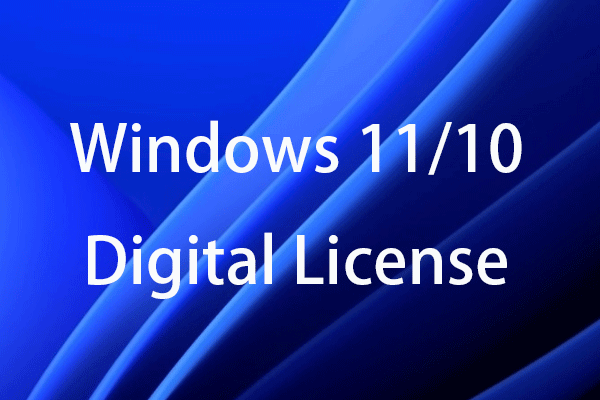
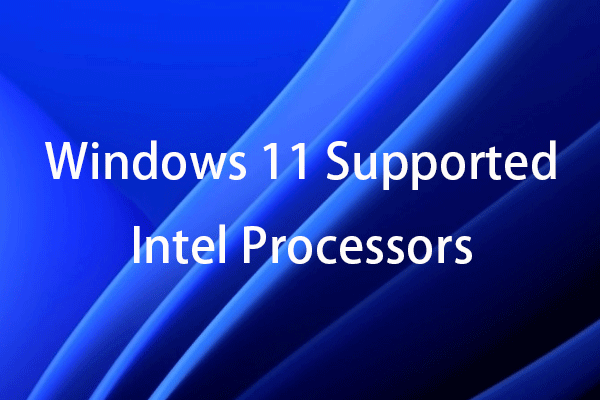

User Comments :
Post Comment